You can use the API to configure which HTML elements should be included or excluded from audio generation.
For example, if you want to exclude <h2> subheadings from audio generation, you can add a filter to do so.
{
"element_type": "h2",
"include": false,
}
To make HTML filters as flexible as possible, you can define them based on the following:
element_type:<H2>,<blockquote>,<ul>,<table>etc.element_class: .header, .footer, .aside etc.element_id: #advert, #related, #navigation etc.element_data: data-include, data-exclude etc.element_xpath: //*[@role='dialog'] etc.value: “Sponsored” etc
You can also combine attributes to create more targeted filters. For example, to exclude only <h3> subheadings with the class “header” that contain the word “title”:
{
"element_type": "h3",
"element_class": "header",
"value": "title",
"include": false,
}
Note: Other than with element_xpath, when specifying elements, classes, or other HTML attributes, provide only the name or identifier. Do not include prefix characters such as <, ., #, or any other syntax.